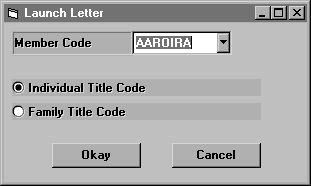
You can type a letter on demand to a particular member in several ways. One is by selecting Letters from the Reports sub-menu. The following screen will appear:
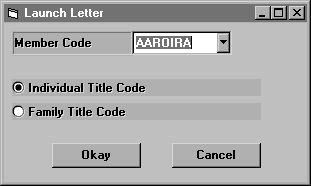
Select the member you would like to write a letter to and then select whether to use the Individual or Family Title Code on the letter. Click <Okay> to see the following screen:
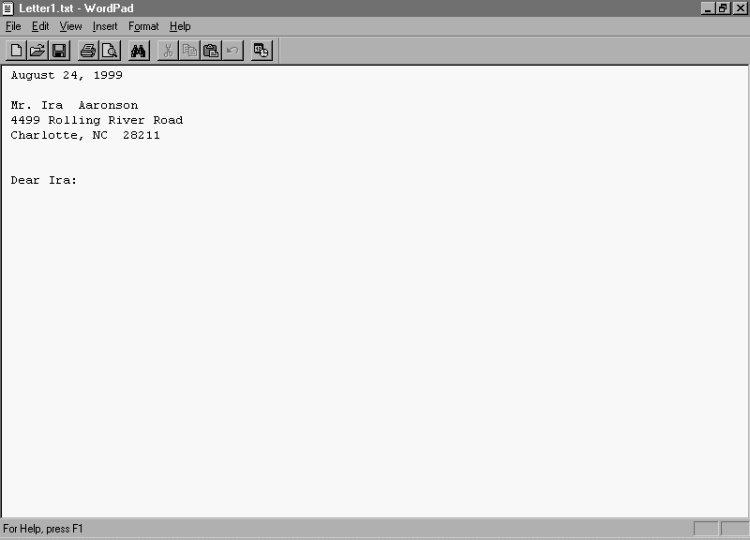
Type in your letter and then select [File] then [Print] to print or [File] then [Save] to save.
If you click the <Letter> button on the Membership Screen, you will also be directed to Word Pad with the letter already started for you. Continue to type in the letter and select [File] then [Print] to print or [File] then [Save] to save.