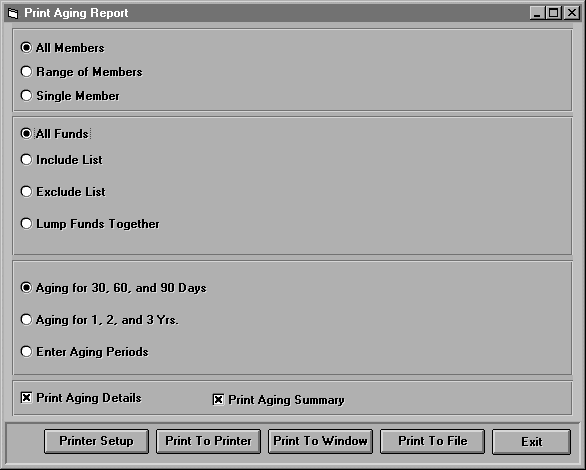
To print aging reports, select Aging Report from the Reports sub-menu and the following screen will appear:
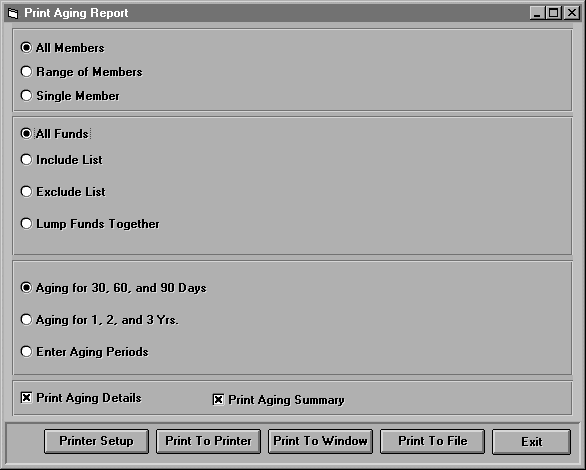
You may print an aging report for all members, a range of members, or a single member. You can choose to include aging for all funds, only funds in an include list, or only funds except those on an exclude list, or you may lump all funds together. If you select to use an include or exclude list, a list of available funds will appear to the right of the funds option. Scroll through the list and select the funds that you want to include or exclude by clicking on the fund so that it is highlighted.
The Aging Period will default to the setting specified in the Configuration program but the user may choose to change the Aging Period at run time. You may print an aging report with periods of 30, 60, and 90 days; 1, 2, and 3 years; or you may enter the periods and specify whether the period is for days or years.
You may print the aging report to the printer (Print to Printer), display the report to the screen (Print to Window), or save the report to a text file (Print to File).
When you are finished printing all aging reports click on the <Exit> button to return to the main menu.