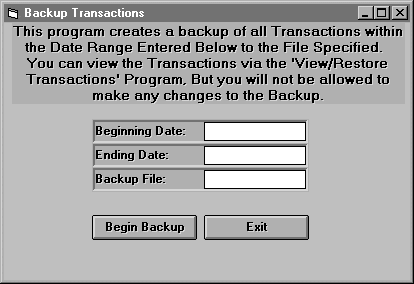
Since it is necessary every year to delete transactions more than 2 years old, you may want to keep an archive of the transactions in case you would like to view them later. The "Backup Transaction" option, located under the System sub-menu is used to create this archive. The "View/Restore Transactions" is used to browse or restore the archive into the system. If you decide to keep an archive, you should run this program before running the "Reset Trans File" option under the Contributions/Assessments Sub-Menu.
When you select this option the following screen will appear.
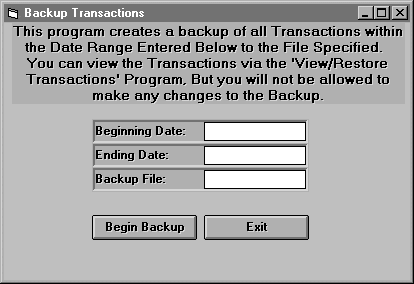
You'll need to enter the beginning and ending date range for the transactions that you want to backup. If the current year is 1999 and you keep 2 years of data and are about to run the "Reset Trans File" then you may wish to enter the beginning date as "19960701" and the ending date as "19970630" to keep transactions for the fiscal year of 96/97 on file. (These would be the transactions deleted when resetting the transactions file on 7/1/99.)
Next, you will need to name the archive. Choose an 8 character name for the archive. For example, the Backup made for the 93/94 fiscal year might be called "TRNS9394". The data will be saved to the file specified with an extension of ".mdb" - TRNS9394.MDB and stored in the Temple95 folder.