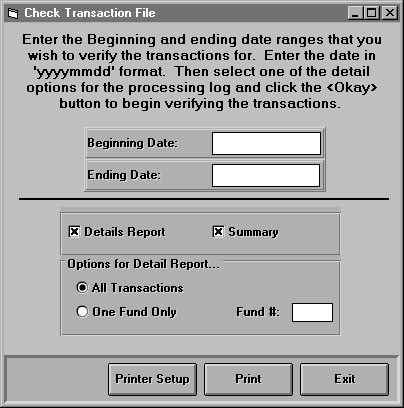
The Check Transaction File program is used to verify the validity of the Transaction file. When you select this option the following screen will appear:
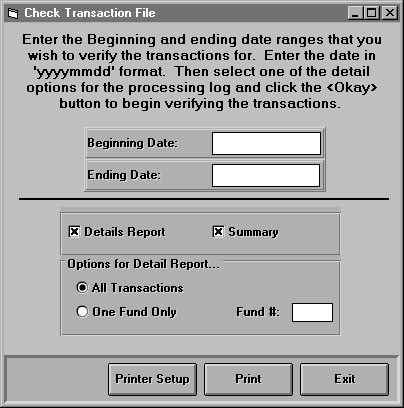
This option will print all of the transactions within a specific date range, or all transactions on file if the date fields are left blank. It allows for independent balancing of the transaction file, confirms its integrity, and should catch any errors before they cause severe problems.
To enter a date range, type in the beginning and ending dates in yyyymmdd format. For example, 7/1/99 would be entered as 19990701 and 6/30/00 would be entered as 20000630. This particular date range would list all transactions for the fiscal year of 99/00.
You can print all details or a summary report for all funds or one fund only.
Click <Print> to print the report and click <Exit> to return to the Main Menu.