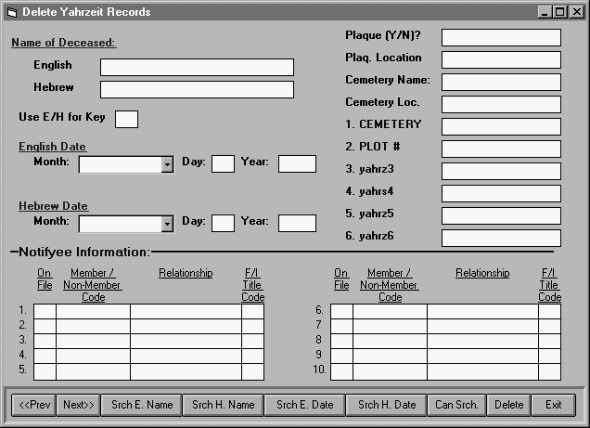
When you select "Delete Yahrzeit" from the Yahrzeit sub-menu the following screen will appear:
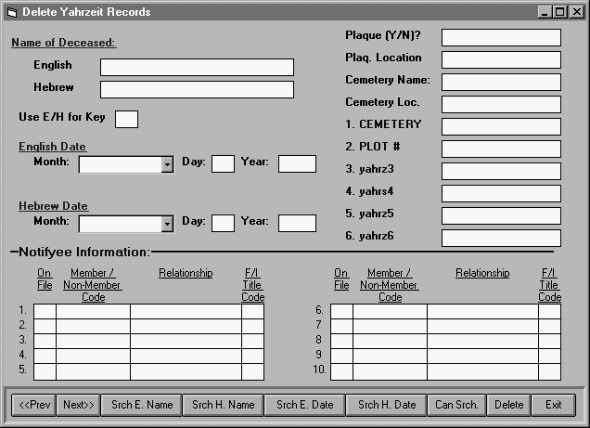
If you know the English name of the deceased, click the <Srch E.Name> button to search by English Name. If you know the Hebrew Name of the deceased, click the <Srch H. Name> button. In each case, the system will prompt you to enter the English or Hebrew name of the deceased. The system will locate all deceased records that match the name you entered. In many instances, the system will find more than one record that matches. Then you would use the <Prev> and <Next> buttons to browse through the records that match the search. You may use the wild card * if you are not exactly sure of the spelling of the name. Likewise, if you know the date of death in English or Hebrew Date format, you can use the <Srch E. Date> and <Srch H. Date> respectively. You may use the wild card # if you are not exactly sure of the date.
After you have located the deceased record you wish to delete, click the <Delete> button while the record is displayed.