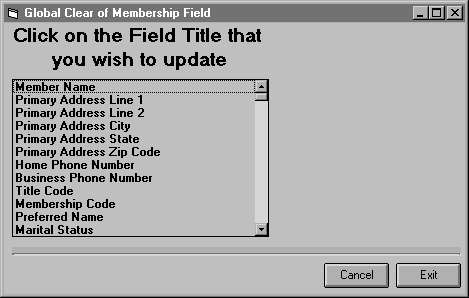
Global Clear Field is used to clear all data for every member for a specific field. For example, if you were using a user-defined field to record all those interested in attending the Building Fund Dinner and after the dinner do not want to keep this information. Using Global Clear Field allows you to clear this field so it can be used to store different data. Select the "Global Clear" option from the "Member" sub-menu and a screen will appear as shown below.
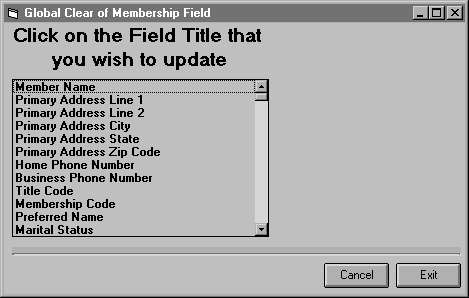
Select the field you wish to clear and the system will ask you if you are sure you want to clear all data for this field. If you respond yes the system will clear the field for every member on file. When you are finished clearing fields click the <Exit> button to return to the main menu.