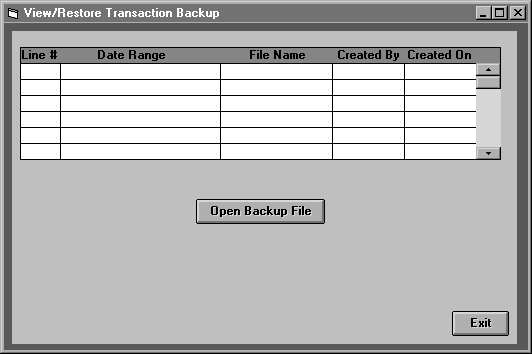
The View/Restore Transaction option, located under the System sub-menu, is used to browse and restore Transaction Archives created using Backup Transactions. When you select this option the following screen will appear:
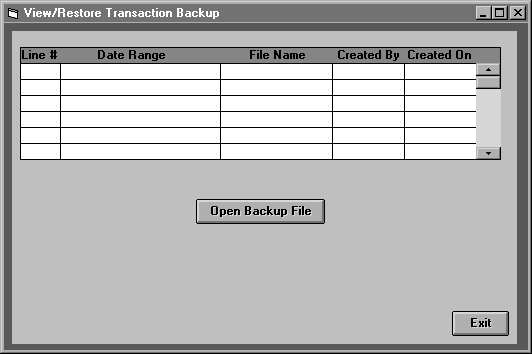
This screen will show a listing off all archives created with the system. To view or restore an archive, click <Open Backup File> and enter the line number of the file you wish to open.
.