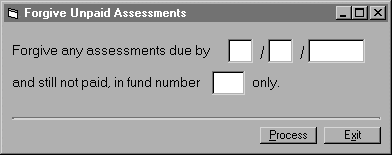
Click on Forgive Unpaid Assessments under the Contributions/Assessments sub-menu to bring up the following screen:
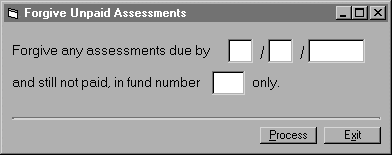
For a voluntary fund, you have two options. The first is to enter all voluntary payments as assessments and receipts at the same time - a combined, or C, transaction. See Add Assessments and Contributions. The second option is to assess everyone and then delete any unpaid assessments at the end of the year. You would use this screen to delete the unpaid transactions. Enter the date in mm dd yyyy format and enter the fund number. Click <Process> to delete all assessments unpaid in that fund which are currently due (as of the date entered). Click <Exit> to return to the Main Menu.